Dans cette vidéo, vous trouverez un guide avancé sur le chat GPT ainsi qu’un manuel sur la façon d’utiliser la plateforme API d’open AI. La vidéo aborde trois principales parties.
La première se concentre sur l’ingénierie de prompts avancés pour obtenir les types de prompts et sorties souhaités par l’IA. La deuxième partie se penche sur les différents types de modèles fournis par open AI. Enfin, une application basée sur l’API d’open AI s’appuyant sur node.js avec JavaScript sera développée. L’objectif est de créer des prompts efficaces pour obtenir les résultats désirés.
L’orateur explique également comment interagir avec les différents modèles d’open AI à travers leur API. Il démontre l’utilisation du modèle Da Vinci pour répondre à des questions générées par l’IA. Enfin, il partage également un exemple de prompt ingénierie pour simuler un terminal de console avec des commandes utilisateur.
Si vous souhaitez en savoir plus sur l’ingénierie de prompts ou les modèles AI, la documentation d’open AI est disponible pour en apprendre davantage. Enfin, le créateur de la vidéo propose un template prêt à l’emploi pour créer des projets utilisant open AI pour démarrer rapidement.
Source : Adrian Twarog | Date : 2022-12-21 09:28:23 | Durée : 00:37:09


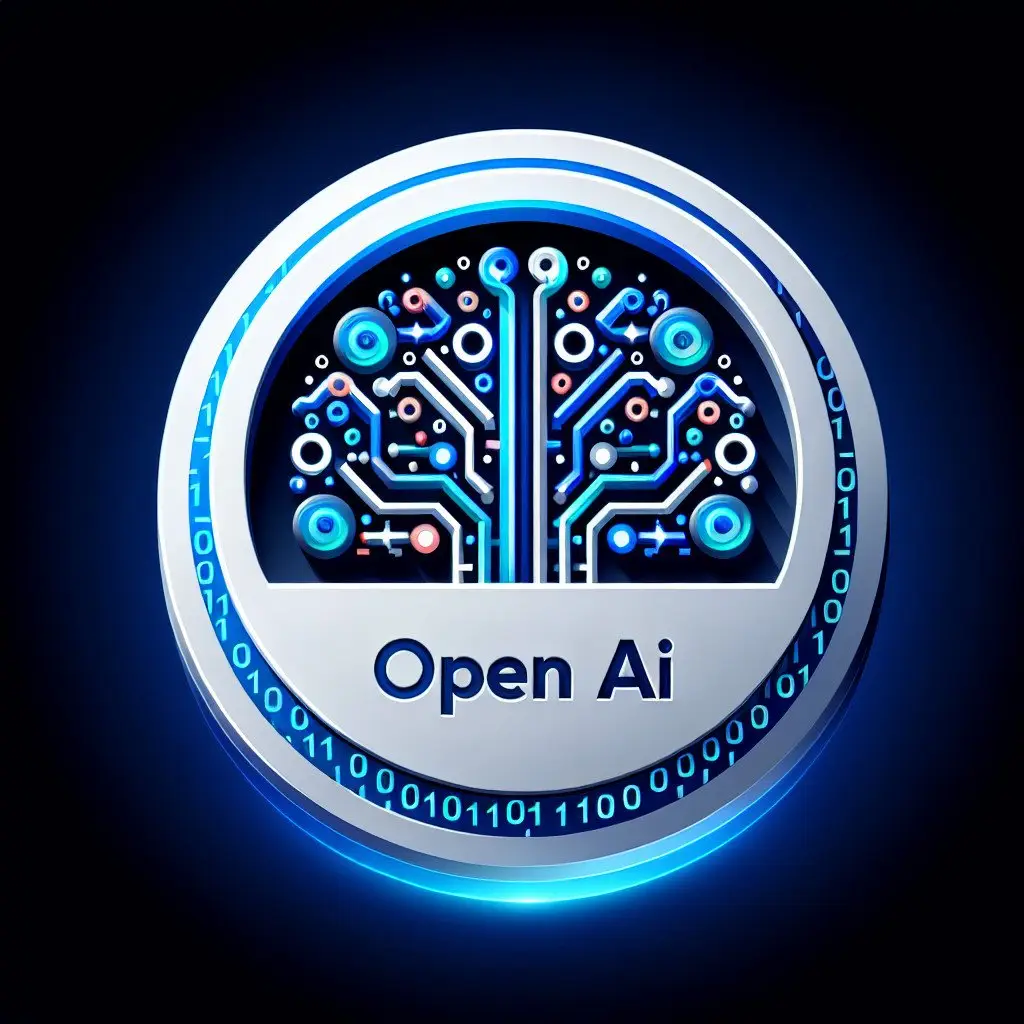


 Abonnez vous a Chat GPT
Abonnez vous a Chat GPT

Comments
Please give a code
🎯 Key Takeaways for quick navigation:
00:00 🤖 Introduction to Advanced Guide
– Overview of the video structure in three parts: Advanced prompt engineering, exploring different models in the playground, and building an API application.
– Mention of a ready-to-use template for OpenAI projects and its features.
– Introduction to the importance of prompt engineering in AI interactions.
01:52 🚀 Prompt Engineering Principles
– Definition of prompt engineering: querying AI effectively for desired outcomes.
– Example of prompt evolution: From a standard question to a more structured query using code snippets.
– Emphasis on continuous refinement of prompts for optimal AI responses.
04:10 📚 Learning Prompt Engineering on OpenAI's Dashboard
– Recommendation to explore OpenAI's examples on prompt engineering in the dashboard.
– Insight into how OpenAI has engineered prompts and responses for various tasks.
– Encouragement to experiment and learn from existing examples for prompt design.
09:53 💡 Understanding Different AI Models
– Explanation of what AI models are: how AI is trained and primed for different tasks.
– Introduction to four main OpenAI models: Da Vinci, Curie, Ada, and the Bug.
– Overview of the capabilities and pricing differences among the models.
13:36 🎛️ Fine-tuning Models and Token Pricing
– Mention of the option to fine-tune your own model for specific tasks.
– Explanation of token pricing and the link between tokens and words.
– Reference to a tool for tracking token usage in OpenAI models.
15:38 🌡️ Understanding Temperature in AI Outputs
– Explanation of temperature in AI models: its role in controlling output randomness.
– Demonstration of temperature settings from 0 (strict) to 1 (creative)using examples.
– Acknowledgment of temperature limitations in ChatGPT compared to other models.
17:01 🔄 Fine-tuning and Customizing Models
– Brief introduction to fine-tuning models for specific requirements.
– Acknowledgment of the complexity of fine-tuning and reference to additional resources.
– Emphasis on customizing models for specific use cases.
18:08 ⚙️ Setting Up the Project Environment
– Requirements for the project: Node.js, Create React App, and Express.
– Mention of the need for an OpenAI account and API key for interaction.
– Kick-off of the project with the creation of a React app and setting up the Express server.
19:45 🖥️ Creating the Express Backend
– Implementation of a basic Express server with routes and a hello world response.
– Demonstration of installing necessary packages like body-parser and cors.
– Initial steps towards building the backend for the OpenAI API interaction.
20:49 🚀 Setting up the Node.js server
– Installing 'cors' package using npm.
– Running the Node.js server on Port 3000.
– Testing the server with a "hello world" request.
21:05 🧹 Using GitHub Copilot to create a React component
– Using GitHub Copilot to generate a React component.
– Describing the React component's functionality (inputting a text area message, fetching from local server, displaying response).
– Reviewing the generated code for the React component.
23:21 🔄 Connecting the front-end and back-end
– Updating the server port to 3001.
– Modifying the server response and request methods for compatibility.
– Verifying the connection by submitting a message through the React app.
23:34 📦 Importing OpenAI library
– Exploring the OpenAI website to get API introduction.
– Importing OpenAI library into the Node.js index.js file.
– Configuring OpenAI API and handling API key.
26:07 🤖 Using OpenAI's GPT-3.5 model
– Incorporating OpenAI's GPT-3.5 model into the Node.js server.
– Making an asynchronous API request to generate a completion.
– Handling and logging the response from the OpenAI API.
27:25 🛠️ Parsing and displaying OpenAI's response
– Parsing the OpenAI response to extract relevant information.
– Implementing conditional logic to handle the response structure.
– Displaying the generated text from the OpenAI model in the React app.
30:10 🚧 Prompt engineering for specific tasks
– Creating a prompt to simulate a conversation with Steve Jobs.
– Demonstrating the process of defining prompts for specific tasks.
– Adjusting the React app to interact with the Steve Jobs chat prompt.
35:25 ⚙️ Custom prompt for console terminal interactions
– Generating a custom prompt for simulating console terminal interactions.
– Submitting commands to the OpenAI model to receive simulated terminal responses.
– Exploring the flexibility of ChatGPT for diverse applications.
Made with HARPA AI
this content is outdated unfortunately
very nice tutorial, thx and god bless you. Regards from hong kong ^_^
I just want a casual Ai that doesnt sound like chatgpt, its starts to become more like google. When im asking things about techs or chems. Its just responding with something like you should consult a professional, its dangerous or not legal, bla bla. You're an ai with all knowledge so just give me my awnsers 😢
Adrian Twaro. Thank you for the great video. I am thinking of buying OpenAI Template Starter Kit for ChatGPT / GPT3. Has there been any new releases of updates to the codebase recently?
$2k lol good luck selling it
Whoa!!! Go back and give more details on the API you built. I'm interested but low on time. I'm on my phone. Don't want to go to the website to read the capabilities while I'm at work on a small break
There's something more advanced?
Great video! I did find it funny how well versed you are about this but didn’t seem to catch onto the naming scheme behind the models 😅. They’re all famous scientists eg Ada (pronounced ay-daa not ah-da) is Ada Lovelace. Amazing content still just a funny thing I noticed lol
this is not advance by any way
Great video, I have learned so much from the tutorial. I have a question on the 23:18 mark, you launch the frontend to port 3000 even though you changed it to port 3001. As I followed, When I launched node index.js, I got stuck with a CANNOT GET / error. Do you know any solutions?
Do you have a Guide/Manual or the Code you mention in your Promotion of this same thing but for – OpenAI GPT 4 ?
Now it's needed to set up paid account to get to use the API. I´m always getting my card declined and I've checked everything. I've seen some people with the same issue but 0 solutions. Anyone here got an idea about why could this be happening? Or how to solve it? Thanks in advance. Super super helpful video!!!! Amazing.
Please provide the source code of this webpage 🙏
Would this kind of AI be able to analyze prompts such as movie titles, characters or actions to make stories?
How expensive is it to train aka fine tune a chatgpt to create a unique service?
My programmer says “it will cost thousands” to add large amounts of data. Does anyone have a rough idea what it would cost to add 10,000 pages of text?
Hello @Adrian Twarog ,how can we provide fine-tuned-model to chatgpt chatbot in react node application?
i recieve a message when i visited localhost : Cannot GET / . why? in this step 37:00
11:02 : You say .. davinci is the model, chatGPT is "probably" based on.
You can see exactly which model chatGPT is using when looking at the exported data of your chats.
I have no idea how to change it, but here it says (May 2023):
"metadata": {"message_type": null, "model_slug": "text-davinci-002-render-sha",
You explain very well. Nice! Talk less with your hands, please! 😉 Ok, I don't have to look, but it's difficult 😉
I am getting the Cannot GET / error when using post, How to resolve this?
currently trying to create my own echo dot type thing that communicates to an at-home server using chatgpt.
Can you guide me how to do the similar stuff in python?
Great video thanks Andrew! How would you approach trying use the result of a chat to then query a database, and include database output in the chat response? Aka, check to see if there is inventory available for a specific product, and how much.
Really appreciate this, Adrian!
Is there a way to guarantee that the user cannot access the api's file system?